June 2023 Release Notes - Email digests
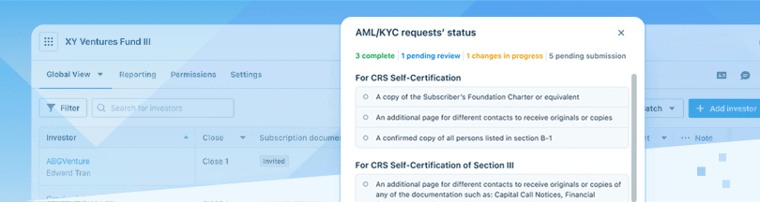
Looking for product updates? You've come to the right place!
Every month we pull together the best of the best new features and product updates. Take a look at what has been introduced in June 2023.
New email digests & notification enhancements
With this new homepage design, Anduin users who acted as both fund managers and investors can seamlessly switch between managing and participating in funds with ease.
Fund managers can conveniently view comprehensive fund details, including recent activity, target amount, and target closing date. Additionally, fund managers can sort funds alphabetically or by recent activity orders, and conveniently filter closed funds.
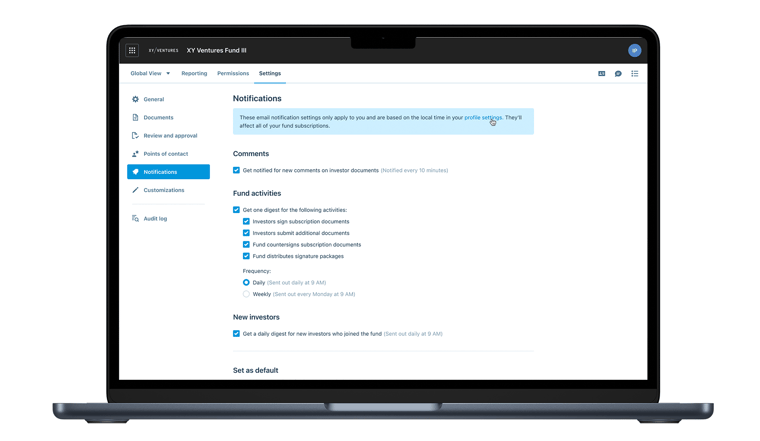
Figure 1: New email settings allow users to setup daily or weekly digests of fund activities.
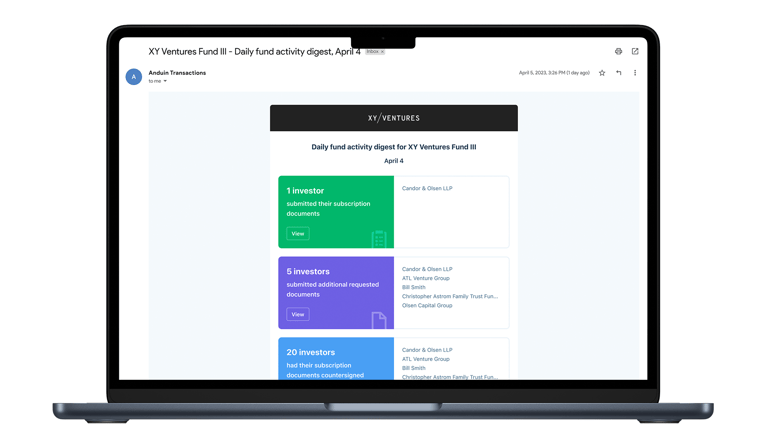
Figure 2: Email digest for fund activities.
Fund Subscription home page revamp
With this new homepage design, Anduin users who acted as both fund managers and investors can seamlessly switch between managing and participating in funds with ease.
Fund managers can conveniently view comprehensive fund details, including recent activity, target amount, and target closing date. Additionally, fund managers can sort funds alphabetically or by recent activity orders, and conveniently filter closed funds.
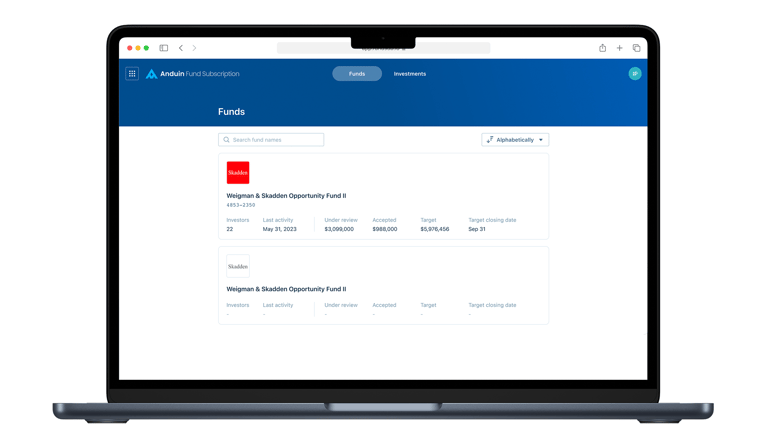
Figure 1: Fund manager view.
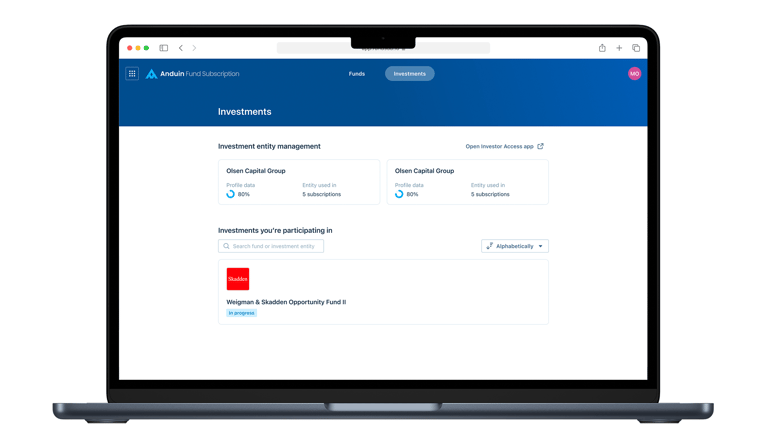
Figure 2: Investor view.
Sync accepted amounts in the dashboard & reporting tabs from the countersignature flow
Fund managers can now seamlessly synchronize accepted amounts from the countersignature flows with both the Fund Subscription dashboard and the Fund Subscription reporting. This eliminates the need for manual data entry and ensures accurate and up-to-date information across all relevant areas of the platform.
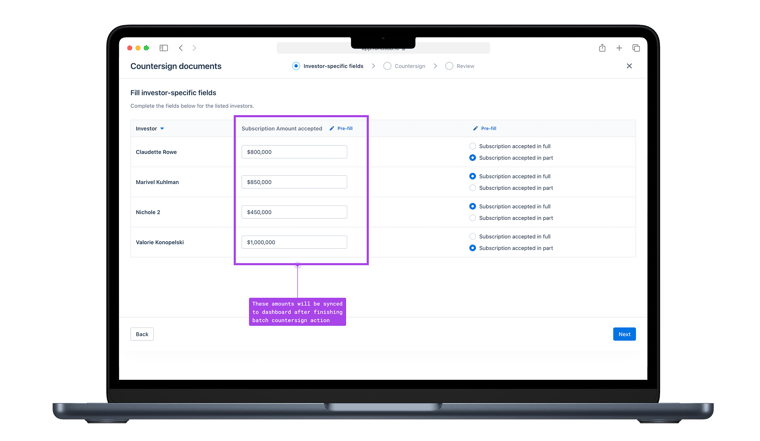
Figure 1: Fund manager inputting the accepted amount at the batch countersign flow.
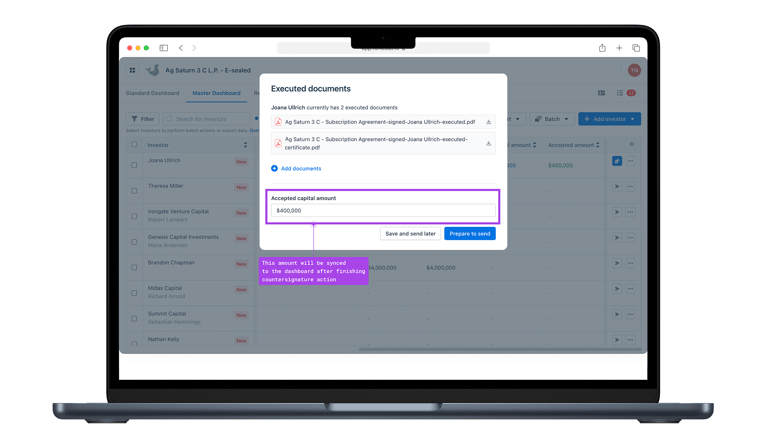
Figure 2: Fund manager inputting accepted amount in the executed documents modal.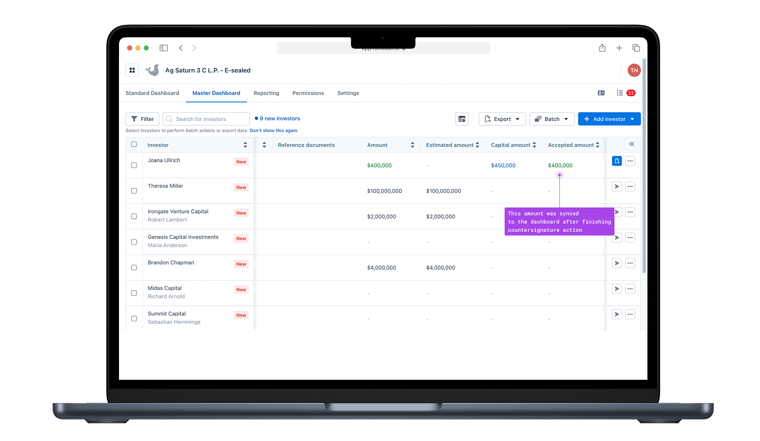
Figure 3: Accepted amount synced to Fund Subscription dashboard.
Display overview of required AML/KYC documents in the dashboard
Fund managers can now easily access detailed information about AML/KYC document status directly on the Dashboard. By clicking on the status, fund managers can access the relevant information without having to navigate to the "View all documents" view.
In addition, there is a progress bar that quickly informs fund managers of missing AML/KYC documents from each investor. These improvements enable fund managers to obtain the necessary details quickly, enhancing efficiency and facilitating informed d decision-making.
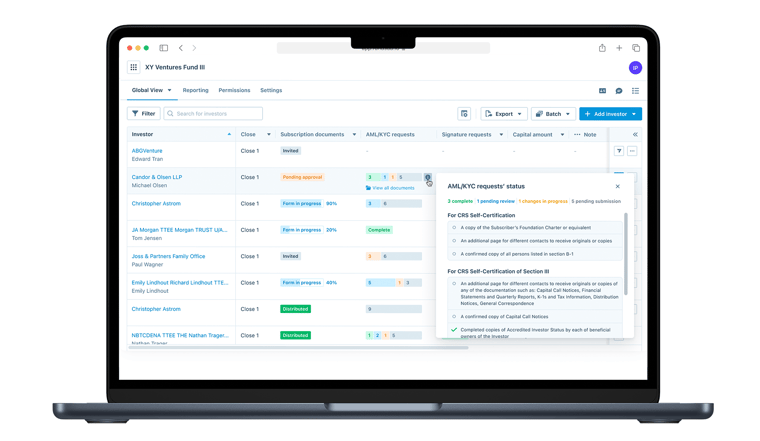
Surface user roles in comments
User roles will be displayed beneath their names in comments, providing quick and clear identification. Fund managers can now easily eliminate ambiguity when communicating within Fund Subscription, promoting effective communication and streamlining collaboration within the platform.
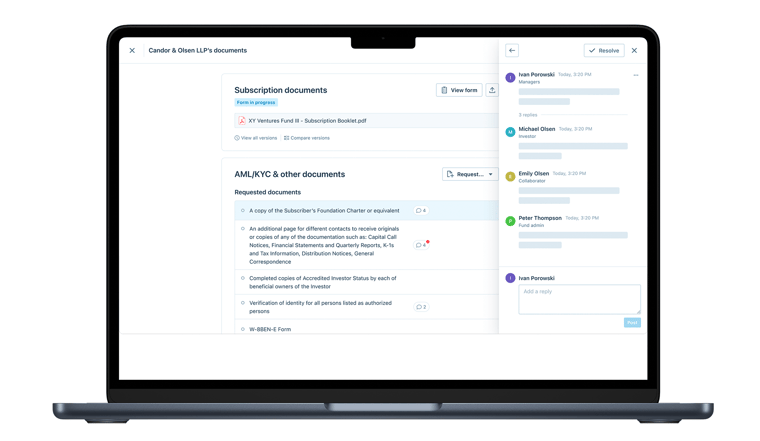


.png)