January 2023 Release Notes - Copy members from previous funds
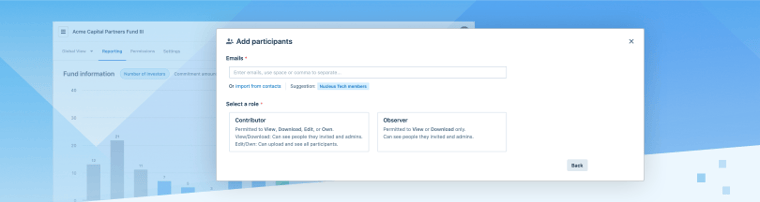
Looking for product updates? You've come to the right place!
Every month we pull together the best of the best new features and product updates. Take a look at what has been introduced in January 2023.
Ability to copy fund users from previous funds to new funds
To streamline the process of setting up funds for enterprise customers, we've created a feature that allows users to import previous fund members in the Permissions tab. This eliminates the need to repeatedly set up the same members for multiple funds.
Additionally, we display information such as the names of previous funds and the group of fund members, making it easy for the user to quickly select the members they want to import to the new funds.
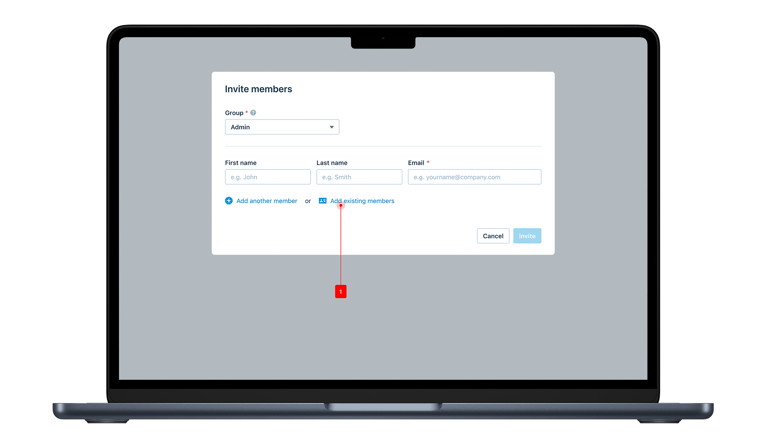
Figure 1: When inviting members, users can add existing members from other funds.
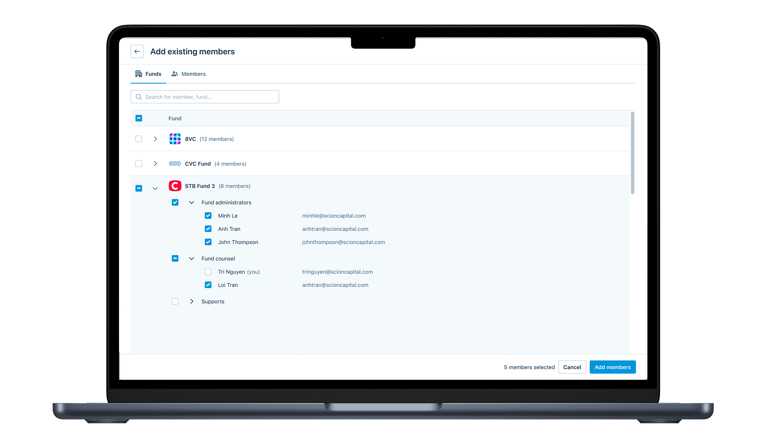
Figure 2: Funds will be listed with member groups, users can select members by members or whole group/fund.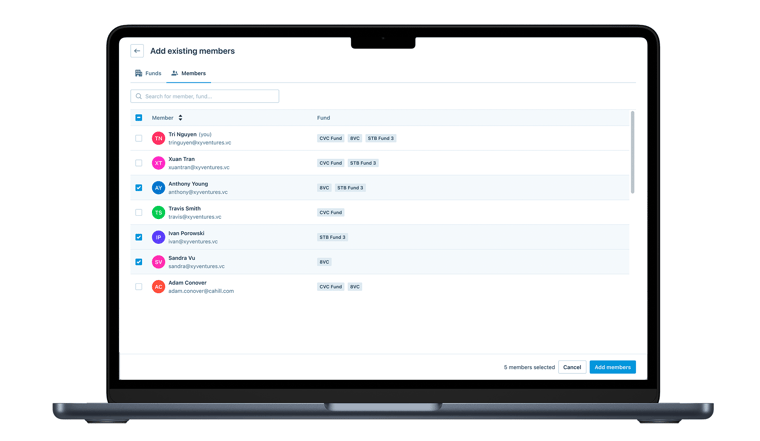
Figure 3: Funds will be listed with member groups, users can select members by members or whole group/fund.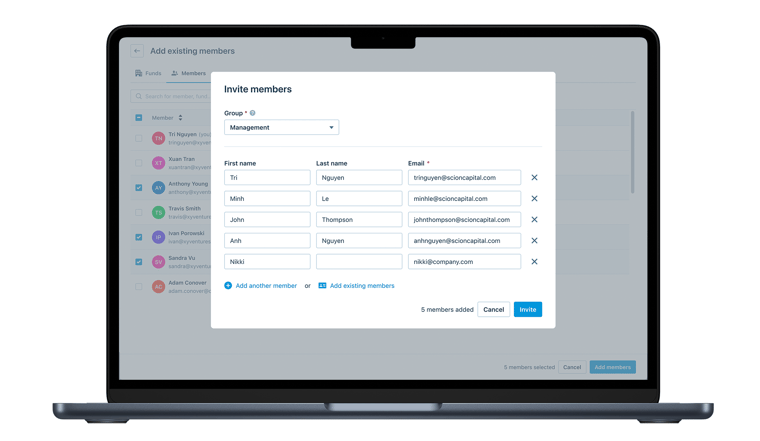
Figure 4: After adding members, users will be directed back to the invite members modal, where users can review the list again. At this step, when hitting [Invite], the system will check if those emails will need attention or not.
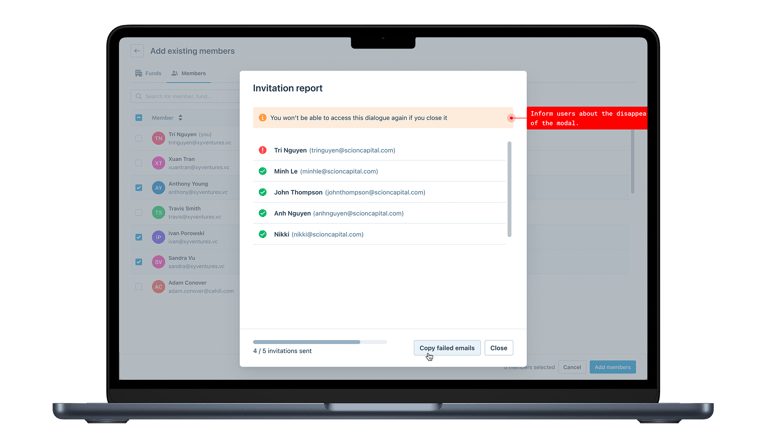
Figure 5: Hitting [Invite], users will be directed to the invitation report modal. If there are any emails with attention, users can copy the emails to investigate the issue later.
Commenting on AML/KYC documents
Our goals for this feature are to:- Allow both fund members and investors to easily initiate conversations on specific supporting documents.
- Provide an aggregate view of comments for both GP and LP on subscription and supporting documents.
We have designed this feature with two primary personas in mind:
- Fund team members who wish to send comments on a specific document type to other members and/or investors and collaborators.
- Investors and collaborators who wish to send comments on a specific document type to other members from the investor side and/or fund members.
Audit log actions
We have adjusted the period for which audit log actions can be displayed, and fund managers can now filter from July 2022.
Add "Form Reviewed" to fund subscription status
When LPs submit subscription documents for soft review, the subscription status changes from “Form in progress” to “Pending review”. After GPs review and approve the document, the status changes back to “form in progress”, which does not indicate that there was a review done previously.
Our solution is to introduce a new status “Form reviewed” to indicate the sub-doc has gone through a soft review by GPs. Below is the flow of how this new status will be put into use:- LP sends review requests after filling out a portion of the subscription document. The fund status (GP’s dashboard) changes from Form in progress to Pending review
- GPs review form, and "Mark as reviewed” → Fund status changes from Pending review to Form reviewed
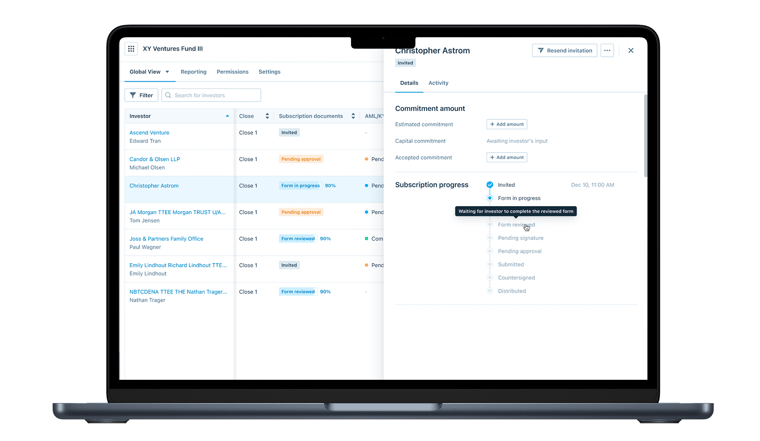
Reporting tab update
The status “Form reviewed” will be added between “Pending review” and “Pending signature” in both “Number of investors” and “Commitment amount” view.
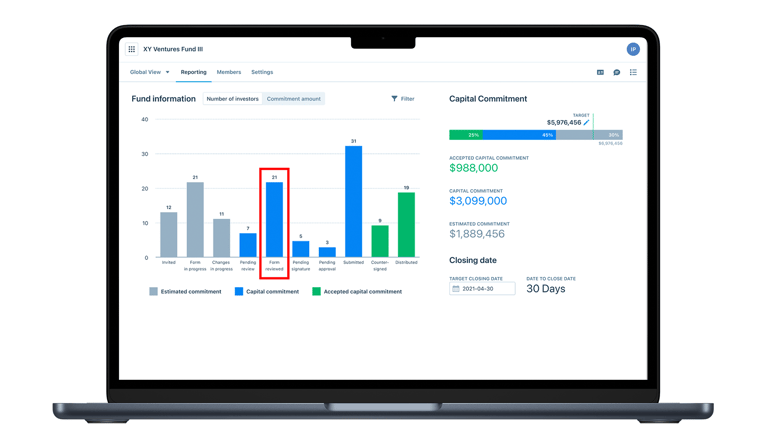


.png)